TVEC 3 instruments' features are super easy to access. Most can be chosen via Keyswitching, and all can be automated directly from the front end of the GUI.
All you have to do is open Kontakt's Automation Pane, and drag a CC or Host Automation to any knob or button on the TVEC 3 Interface.
In this example, we will choose "Midi Automation", And then, just drag a CC from the list on the left onto any displayed knob or button on the right.
(You could also choose host automation and assign in the same way.) DO NOT USE MIDI CC 31 32 33 34 38 39! These are used for special features within TVEC 3.
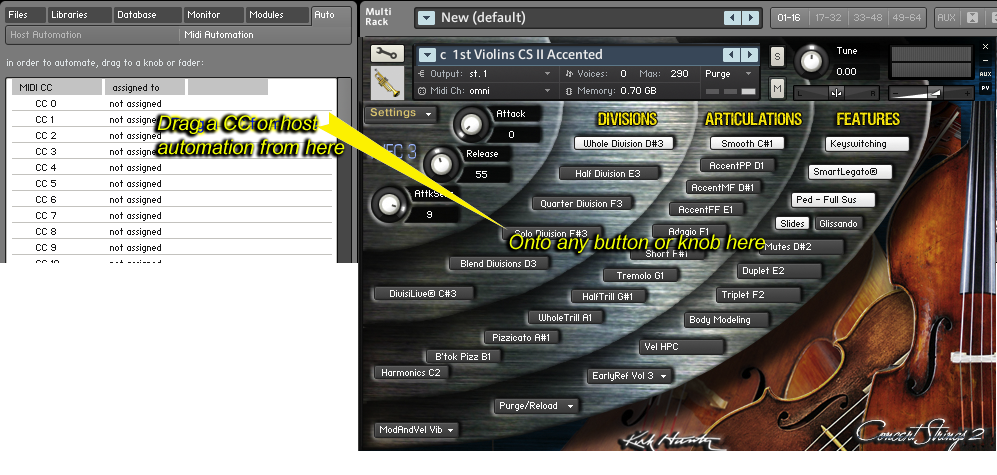
Now, just drag a CC (host or MIDI) from the list on the left onto any displayed knob on the right. DO NOT USE MIDI CC 31 32 33 34 38 39!
These are used for special features within TVEC 3.
|
