PURGE/RELOAD
| Typically, only one "master patch" per instrument is included with TVEC 3. (This can be different depending on the update). This is so that you can create your own customized, stripped-down patches. Additionally, it makes things a lot easier for us to update on a regular basis for you since we don't have to port the updates to all of the instruments. So you can expect updates and improvements to TVEC 3 with a lot of regularity! Therefore, you can create, for example, an instrument that only contains the Smooth and Adagio articulations, etc. Or an instrument that only contains short notes, or only solos, etc and on and on. To start the purge process, click the "Purge/Reload" menu.  Now, you will see a list of divisions and articulations that you can purge. Once you have finished purging the items you want, then re-save the instrument. (save with a different name so as to keep the original) And even if so desire, you can reload anything from a saved instrument that was previously purged. 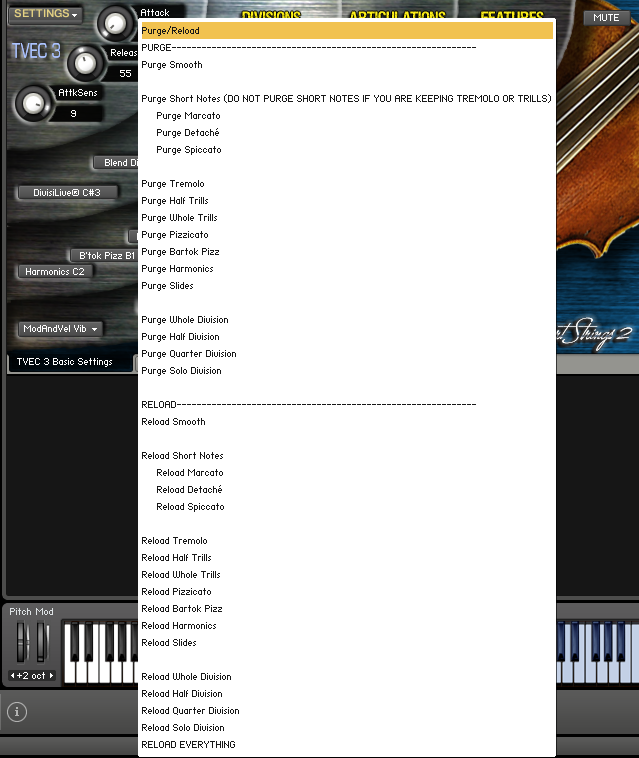 |
