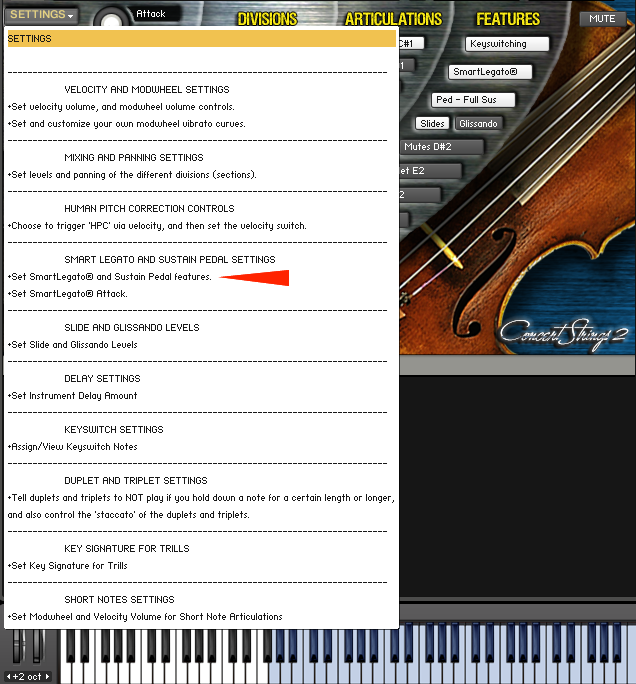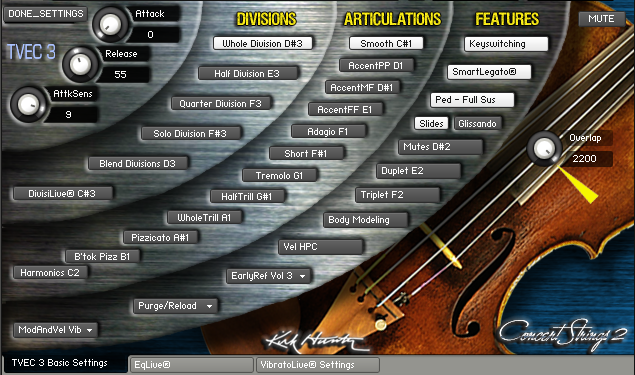SUSTAIN PEDAL NOTE EXTENSION
| TVEC 3 enables you to use the Sustain Pedal for 2 different functions: Function 1 - Normal full sustain. The sustain pedal behaves in a conventional way which sustains all notes for as long as you hold down the pedal. Function 2 - Sustain Pedal Note Extension. Sometimes when you play a repeated note, you may find that there is too much of a gap between the notes. You can fix this so that the phrase sounds more musical. First decide how you want the sustain pedal to behave as described above. To choose function 1, set the sustain pedal button (right below the SmartLegato® button) to "Ped - Full Sus". To choose function 2, set the sustain pedal button to "Ped - LegOverlap". Clicking this button toggles between the 2 functions. (You can use automation as well.) 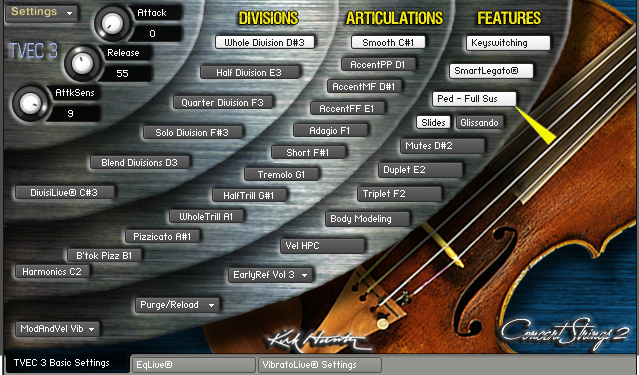
|