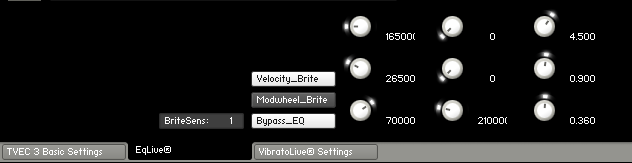EQLive®
| To get to the EQLive® page, click the EqLive® tab at the bottom of the GUI.
You can globally change the static EQ of an instrument via a 3-pole parametric equalizer. Also, you can elect to have the instrument become brighter via velocity or the modwheel. You should note that velocity or modwheel brightness has nothing to do with the 3-pole parametric equalizer on the GUI. Therefore, if you click the "Bypass_EQ" button, that only bypasses the 3-pole parametric side of EQLive®. To turn off either velocity or modwheel brightness, you need to click their buttons until they are not "greyed out". You can change the sensitivity of velocity and modwheel brightness by changing the value of the "BriteSens" editor. Higher values will give you more sensitivity. |