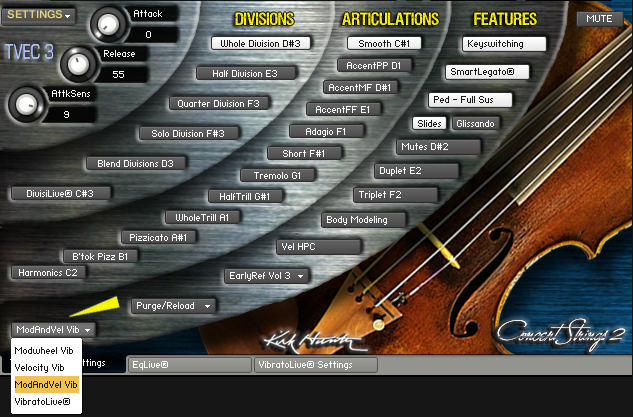VibratoLive®
| Control the vibrato of each note conventionally (via the Modwheel, velocity or both) or split each note so that you can control the start portion and sustained portion independently. Additionally, you can even control the fade time between!. VibratoLive® works best with Whole, Half and Quarter Divisions, and is not designed for solos. While simply using the modwheel for controlling vibrato is effective, there is an inherent problem. Let's say that you want to have each note of a legato passage start with a small amount of vibrato or no vibrato at all, and then "swell" into a lush, full vibrato as the note is sustained. The problem is that every time you play a new note, you have to lower the modwheel, thereby affecting the currently sustaining note. That means that the sustaining note must lose the vibrato before the next note is played unless you release the note first and then lower the modwheel. But then, of course, you're not playing a legato passage anymore. Using VibratoLive® eliminates this problem. By multiplexing various needed vibrato groups, and then controlling them separately, the vibrato amount of sustaining notes is never affected by the vibrato amount of a following note....unless you want it to be. And further, since the vibrato amounts can be controlled by knobs, you can automate this. You will also notice a dropdown menu with various composers' names. These are just a few vibrato presets from which to choose. The default is "Brahms". Please note that using VibratoLive® requires more CPU power than conventional modwheel or velocity vibrato. |